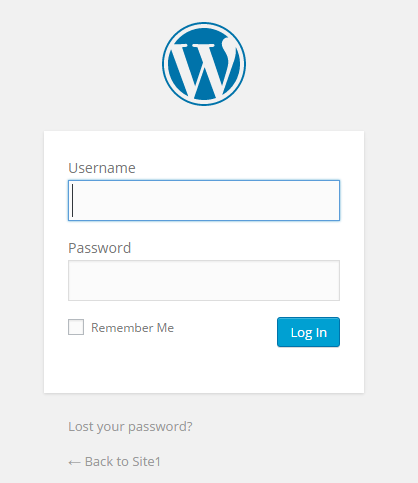<#
.SYNOPSIS
This script will archive IIS App Pool and IIS Sites
.DESCRIPTION
This script will archive all App Pool and IIS Site settings and configurations.
This script will also allow the restore of the App Pool and IIS Site settings and configurations.
.PARAMETER Path
.PARAMETER LiteralPath
.Example
IISBackup.ps1 1
Run Backup Process
IISBackup.ps1 2
List all archives
IISBackup.ps1 3 IIS_11-10-2015_011330
.Inputs
[String]$Operation
[String]$ArchiveName
#>
Import-Module WebAdministration
function test-variable
{
# return $false if variable:\$name is missing or $null
param( [string]$name )
$isMissingOrNull = (!(test-path ('variable:'+$name)) -or ((get-variable -name $name -value) -eq $null))
return !$isMissingOrNull
}
$operation = $args[0]
$restoreloc = $args[1]
# If operation was not passed we will force 0 to show instructions
if (!(test-variable "operation")) {$operation ="0"}
if ($operation -eq 3)
{
if (!(test-variable "restoreloc"))
{
$operation ="0"
}
}
clear
$CurrentDate = Get-Date -format M-d-yyyy_hhmmss
$BackupName = "IIS_$($CurrentDate)"
# Backup Web Configuration
# Backup will get created in C:\Windows\System32\inetsrv\backup
# Backup-WebConfiguration -Name $BackupName
# Restore Web Configuration
# Restore-WebConfiguration -Name IIS_11-10-2015_120802
write-host "IIS Backup/Restore"
switch ($operation)
{
"0" {
"`nBackup / Restore Process"
Write-Host " To backup run:`n IISBackup.ps1 1`n`n To list backups run:`n IISBackup.ps1 2`n`n To restore run:`n IISBackup.ps1 3 <Backup Name>"
}
"1" {
"Backup Process Selected"
Backup-WebConfiguration -Name $BackupName
# Write Documentation - Start
$sites = @{Expression={$_.Name};Label="Site Name"}, ` @{Expression={$_.applicationPool};Label="Site App Pool";}, ` @{Expression={$_.PhysicalPath};Label="Site Physical Path";}
dir IIS:\Sites | Format-Table $sites -AutoSize > $("C:\Windows\System32\inetsrv\backup\$BackupName\IIS.txt")
"Web Config File Paths:" >> $("C:\Windows\System32\inetsrv\backup\$BackupName\IIS.txt")
ForEach($item in (dir IIS:\Sites))
{
$item.Name >> $("C:\Windows\System32\inetsrv\backup\$BackupName\IIS.txt")
$filePath = $item.PhysicalPath
$fileName = "web.config"
Get-ChildItem -Recurse -Force $filePath -ErrorAction SilentlyContinue | Where-Object { ( $_.Name -like "*$fileName*") } | Select-Object FullName | format-Table * -AutoSize -HideTableHeaders >> $("C:\Windows\System32\inetsrv\backup\$BackupName\IIS.txt")
}
# Write Documentation - Stop
}
"2" {
"Backups"
$currentdirectorypath = Split-Path (Get-Variable MyInvocation).Value.MyCommand.Path
cd "C:\Windows\System32\inetsrv\backup"
ls
cd $currentdirectorypath
}
"3" {
"Restore Process Selected"
Write-host "Restoring $($restoreloc)"
Restore-WebConfiguration -Name $restoreloc
}
}
Last Updated on June 8, 2017