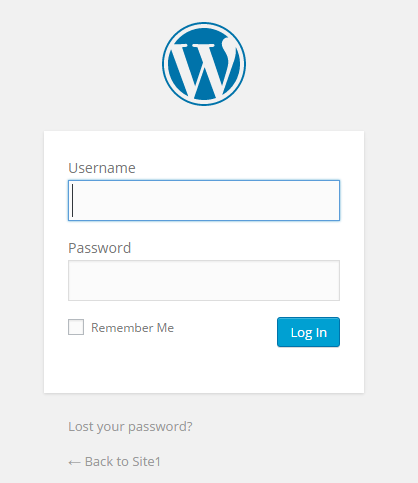This first function is helpful to provide a range of IPv4 addresses within a set range
function New-IPRange ($start, $end)
{
# created by Dr. Tobias Weltner, MVP PowerShell
$ip1 = ([System.Net.IPAddress]$start).GetAddressBytes()
[Array]::Reverse($ip1)
$ip1 = ([System.Net.IPAddress]($ip1 -join '.')).Address
$ip2 = ([System.Net.IPAddress]$end).GetAddressBytes()
[Array]::Reverse($ip2)
$ip2 = ([System.Net.IPAddress]($ip2 -join '.')).Address
for ($x=$ip1; $x -le $ip2; $x++)
{
$ip = ([System.Net.IPAddress]$x).GetAddressBytes()
[Array]::Reverse($ip)
$ip -join '.'
}
}
New-IPRange 192.168.10.10 192.168.10.20
New IP Range 192.168.10.10 192.168.10.11 192.168.10.12 192.168.10.13 192.168.10.14 192.168.10.15 192.168.10.16 192.168.10.17 192.168.10.18 192.168.10.19 192.168.10.20
This next function will get the broadcast IPv4 address from a CIDR range
function Get-Broadcast ($addressAndCidr)
{
$addressAndCidr = $addressAndCidr.Split("/")
$addressInBin = (New-IPv4toBin $addressAndCidr[0]).ToCharArray()
for($i=0;$i -lt $addressInBin.length;$i++)
{
if($i -ge $addressAndCidr[1])
{
$addressInBin[$i] = "1"
}
}
[string[]]$addressInInt32 = @()
for ($i = 0;$i -lt $addressInBin.length;$i++)
{
$partAddressInBin += $addressInBin[$i]
if(($i+1)%8 -eq 0)
{
$partAddressInBin = $partAddressInBin -join ""
$addressInInt32 += [Convert]::ToInt32($partAddressInBin -join "",2)
$partAddressInBin = ""
}
}
$addressInInt32 = $addressInInt32 -join "."
return $addressInInt32
}
Get-Broadcast 192.168.10.10/27
New IP Range Broadcast 192.168.10.31
Next this function will detect if a specified IPv4 address is in the range
function Test-IPinIPRange ($Address,$Lower,$Mask)
{
[Char[]]$a = (New-IPv4toBin $Lower).ToCharArray()
if($mask -like "*.*")
{
[Char[]]$b = (New-IPv4toBin $Mask).ToCharArray()
}
else
{
[Int[]]$array = (1..32)
for($i=0;$i -lt $array.length;$i++)
{
if($array[$i] -gt $mask){$array[$i]="0"}else{$array[$i]="1"}
}
[string]$mask = $array -join ""
[Char[]]$b = $mask.ToCharArray()
}
[Char[]]$c = (New-IPv4toBin $Address).ToCharArray()
$res = $true
for($i=0;$i -le $a.length;$i++)
{
if($a[$i] -ne $c[$i] -and $b[$i] -ne "0")
{
$res = $false
}
}
return $res
}
Write-Output "`r`nTest If IP In Range - 192.168.23.128/25" Test-IPinIPRange "192.168.23.200" "192.168.23.12" "255.255.255.128" Write-Output "`r`nTest If IP In Range - 192.168.23.127/24" Test-IPinIPRange "192.168.23.127" "192.168.23.12" "24"
Test If IP In Range - 192.168.23.128/25 False Test If IP In Range - 192.168.23.127/24 True
This next function will convert an IPv4 address to a Bin
function New-IPv4toBin ($ipv4)
{
$BinNum = $ipv4 -split '\.' | ForEach-Object {[System.Convert]::ToString($_,2).PadLeft(8,'0')}
return $binNum -join ""
}
Write-Output "`r`nIP To Bin" New-IPv4toBin 192.168.10.10
IP To Bin 11000000101010000000101000001010
This last function will convert a Bin to an IPv4 address
function New-IPv4fromBin($addressInBin)
{
[string[]]$addressInInt32 = @()
$addressInBin = $addressInBin.ToCharArray()
for ($i = 0;$i -lt $addressInBin.length;$i++)
{
$partAddressInBin += $addressInBin[$i]
if(($i+1)%8 -eq 0)
{
$partAddressInBin = $partAddressInBin -join ""
$addressInInt32 += [Convert]::ToInt32($partAddressInBin -join "",2)
$partAddressInBin = ""
}
}
$addressInInt32 = $addressInInt32 -join "."
return $addressInInt32
}
Write-Output "`r`nIP From Bin - 192.168.23.250" New-IPv4fromBin "11000000101010000001011111111010" Write-Output "`r`nIP From Bin - 192.168.10.10" New-IPv4fromBin "11000000101010000000101000001010"
IP From Bin - 192.168.23.250 192.168.23.250 IP From Bin - 192.168.10.10 192.168.10.10
Write-Output "`r`nIP CIDR to Range" New-IPRange "192.168.23.120" (Get-Broadcast "192.168.23.120/25")
IP CIDR to Range 192.168.23.120 192.168.23.121 192.168.23.122 192.168.23.123 192.168.23.124 192.168.23.125 192.168.23.126 192.168.23.127
References: http://ficility.net/2013/03/16/powershell-example-how-to-work-with-the-ip-addresses-ipv4/